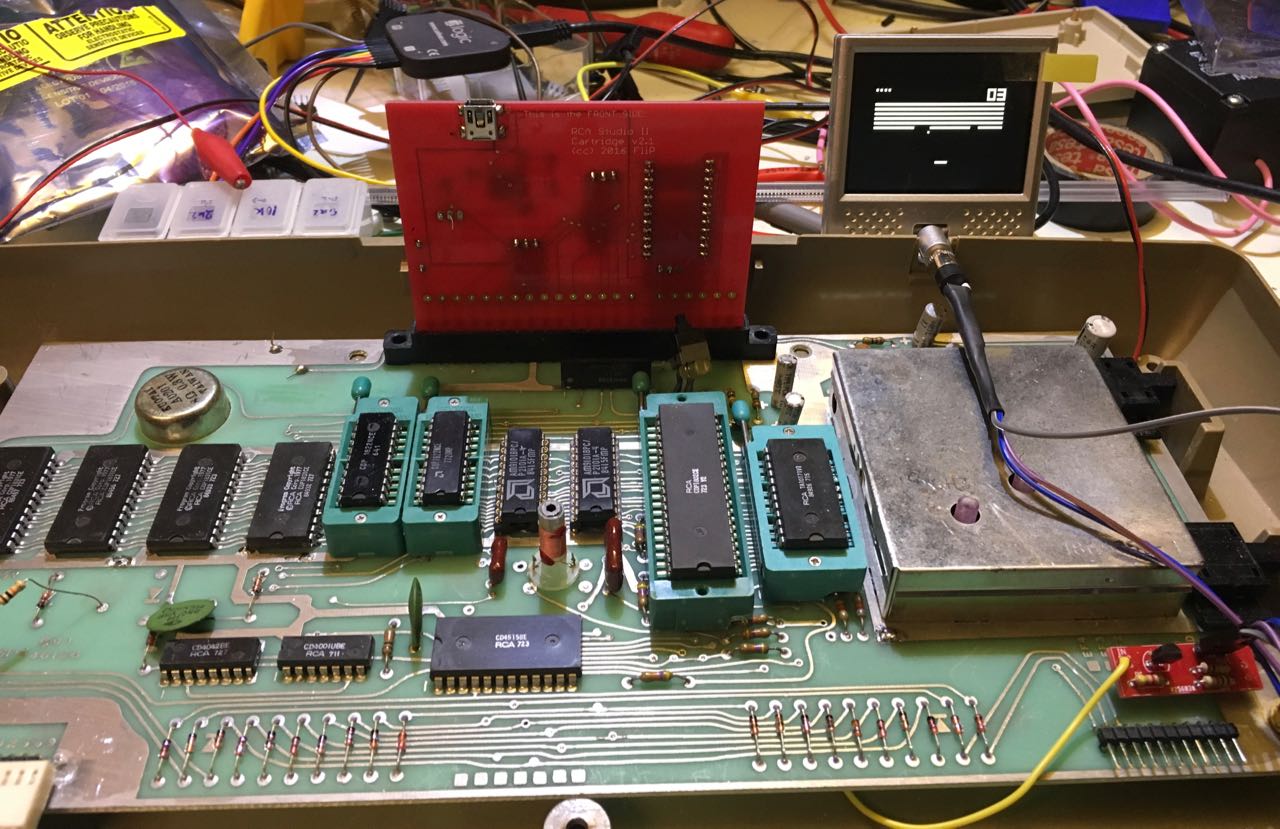Hi folks!
After posting my attempt on making a Chip-8 game or demo work on the Studio II, Marcel von Tongeren has taken the challenge on adapting the Chip-8 interpreter and on his first try...well guess what folks...It works!
FliP from Atari Age was the first to try out on real hardware and here's the picture to prove it:
And if you want to read the post, go here: RCA Studio II GOLD MINE! (post #1045)
In the meantime, i was replying to Marcel on Atari Age (and here afterwards) and here's some text from my reply to Marcel (on A.A.):
... "Oh and i've just seen the post of FliP on Atari Age that he tested your chip8.bin with the
game Breakout and it works! I am so much impressed! This is amazing!
This is quite a step to be able to play Chip8 games on the Studio II and this is your
first attemp...totally incredible! You're the main man, Marcel! =)"
And indeed, Marcel is the main man! Way to go Marcel! (Woo!Woo! Woo! Woo! Woo!) (lol!) But also, i wrote (or stated) that for playing his Chip8.bin with a Chip8 game on a Studio II, you would need to perform a small mod to be able to switch off the Studio II interpreter like Flip has done in his picture (check on the left, there's a resistor which has a side loose - that's the R2 resistor between both CS2 (pin #20 on each ROMS) and the Vcc (+5Volts)).
But i can say that i apologize on this statement as i found out that you can play Chip8 games without mofifying any Studio II, you just need FliP's multicart and set Jumpers 1 and 2 (JP1 & JP2) to these settings like on this picture:
Set JP1 to position 2-3 (cartridge kernel) and JP2 to position 2-3 (cartridge TPA) and load on the flash EPROM Marcel's "chip8.bin" from (let's say..) 70000 to 703FF and a Chip8 game (for now, 1K or less in size) from 70400 to max 707FF. That's an example of course as i'm using the last block as the flash EPROM has no games on it.
Still don't beleive this works ? Then check out this video i've made after i discovered that changing the position of the jumpers:
Like i wrote back to Marcel: "I was shitting rainbows as i saw the games working!!" (LOL!!) So Marcel's Chip8 for the Studio II works great even if it needs some tweaks but for a first tryout...Man! It's totally amazing! And remember Marcel, i'll give you a huge hug if i see you in person! ;)
Oh and in the video, there is some Chip8 games that most people never seen or heard. Like i wrote in a previous post, i will post all the Chip8 game i have until now (about 110 and no alternates) very soon. So thanks to Marcel, the game library of the Studio II will increase with time!
Until next, folks! =)
Monday, January 30, 2017
Thursday, January 26, 2017
M.A.M.E. 0.182 is out
The latest version of M.A.M.E. (version 0.182) came out yesturday and have these following electronic handhelds simulted in this version:
New games:
* Conic Electronic Basketball/Cardinal Basketball (LED)
* Conic Multisport/Tandy Sports Arena (LED)
* Gakken Galaxy Invader 1000/Tandy Cosmic 1000 Fire Away (VFD)
* Mattel Dalla$ (J.R. handheld) (Board Game)
* Mattel Horse Race Analyzer (LCD)
* Tiger 7 in 1 Sports Stadium/Sears 7-in-1 Sports (LED)
Other improvements:
* Entex Space Invader: proper internal artwork (LED)
* Milton Bradley Comp IV: important bugfixes (LED)
* (Board Games) Electronic Detective & Codename Sector: The latter 2 were never playable at all,
now there are.
Have fun! =)
New games:
* Conic Electronic Basketball/Cardinal Basketball (LED)
* Conic Multisport/Tandy Sports Arena (LED)
* Gakken Galaxy Invader 1000/Tandy Cosmic 1000 Fire Away (VFD)
* Mattel Dalla$ (J.R. handheld) (Board Game)
* Mattel Horse Race Analyzer (LCD)
* Tiger 7 in 1 Sports Stadium/Sears 7-in-1 Sports (LED)
Other improvements:
* Entex Space Invader: proper internal artwork (LED)
* Milton Bradley Comp IV: important bugfixes (LED)
* (Board Games) Electronic Detective & Codename Sector: The latter 2 were never playable at all,
now there are.
Have fun! =)
Tuesday, January 24, 2017
Chip-8 (part 2)
I forgot to upload 2 pictures and a video about playing Chip-8 games or demos on a Studio II, so here's the 2 pictures:
And here's a small video showing the "Hello World!" demo in chip-8 on the RCA Studio II:
It's not working but it's a step neitherless...anyone up for the challenge ? =)
And here's a small video showing the "Hello World!" demo in chip-8 on the RCA Studio II:
It's not working but it's a step neitherless...anyone up for the challenge ? =)
Chip-8 for the RCA Studio II ?
Hi folks,
I know i have not much posted on this blog, that's because i'm trying to finish my OdySim project but from tme to time, i'm trying to hack or mod something for the Studio II or clones. The last mod i've attempted was a "pause" switch and connecting an Atari 2600 joystick in parallel to keypad A. The pause switch works but i haven't fully tested it to see how long it can "pause" without any kind of bugs.
As for the joystick, well it works...BUT..(yeah a big but) by connecting it in parallel to the keypad A of my Studio II, now it's the keypad who doesn't work. That mod too needs to be checked. But orget those for the moment and concentrate on the subject: Chip-8 for the Studio II !! (and Euro clones also).
I had this idea in my head for a long time, something like 12 years now and seems i wasn't the only person who had this idea (later on). The Studio II is based on a series of 1802 CPU's computers (FRED, Elf, Cosmac VIP, etc...) which all of them have many features in commun with the Studio II. If you look at the ELF or VIP computers (just to name these two), both have a interpreter that people could use which is called: Chip-8.
There's a freaking slew of Chip-8 emulators out there (PC, MAC OS, Android, Java...and so on) and even for many game systems like: Sega Master System, Colecovision, Atari Lynx, Game Boy...etc!! but none for the Studio II..so the big question is ...WHY ??!??
The interpreter (or BIOS) that's built-in the Studio II is very similar, in fact uses many Chip-8 references but it is NOT a Chip-8 interpreter which resides in any Studio II or clones. This interpreter is machine language/Chip-8 mix into one especially for the Studio II. There's a "Programming Cartridge" (aka PROM cart) that Aresco published back then that you could program in machine language on any Studio II..cool but then again, why no Chip-8 interpreter ?
If the Studio II is very similar to Chip-8, then why not make a suited Chip-8 interpreter for the Studio II ?? Let's take the VIP as example. the VIP has a ML interpreter that is 512 bytes (1/2K) and is at memory adress 8000, so you need to load the chip-8 interpreter at adress 0000 and Chip-8 games starts at 0200. Simple enough.
So you need a "monitor" (the VIP BIOS) interpreter and the Chip-8 so Chip-8 game can work. Let's say we use the VIP monitor at adress 0000 to 01FF and the Chip-8 interpreter at adress 0200 to 03FF which makes 1024 bytes (or 1K) of codes taken as each interpreters are 512 bytes. So games would starts at 0400 to ... WAIT!!
You need to know that the last 352 bytes are reserved for stack/variables (from 0EA0 to 0EFF, which equals 96 bytes) and video RAM (from 0F00 to 0FFF, which equals 256 bytes) so games would resides from 0400 to 0E9F (which makes 2720 bytes available).
I tried yesturday a Chip-8 program i've made called "Hello World!) which is a BMP viewer program which looks like this (with Fish 'n Chip emulator - sorry for the small picture, it is 64x32 pixels wide):
The result was for a first try not too shabby as i saw the Earth image in half and the words were inverted (flipped) with many garbled sprites on screen as i used only the Studio II BIOS+original Chip-8 interpreter (ELF or VIP) with the code of the "Hello World" program. It didn't worked like a charm but at least it's a step in the right direction. Oh and i've put this "bundled" code on a RCA Studio II Multi-Cart available from 'FliP" of Atari Age forums.
Since i'm NO programmer (OK.... I know BASIC and LUA - big Whoop!), is there someone who knows ML/Chip-8 languages for the CDP1802 and could do a Chip-8 intreperter made for the Studio II ? That would be SSOOO AWESOME!!
Because this would extend the game library of the Studio II not to 30 or 40 games but more than 200!! Yup, i'm not joking as i cataloged more than 200 Chip-8 games which this list contains NO alternate versions or program/demos. I have so far 109 Chip-8 games in ".c8" format and i'm missing about 125 Chip-8 games which are still either not typed and saved in c8 format or missing the listing. I will post my list very soon with all the Chip-8 games i've collected so far.
I know i have not much posted on this blog, that's because i'm trying to finish my OdySim project but from tme to time, i'm trying to hack or mod something for the Studio II or clones. The last mod i've attempted was a "pause" switch and connecting an Atari 2600 joystick in parallel to keypad A. The pause switch works but i haven't fully tested it to see how long it can "pause" without any kind of bugs.
As for the joystick, well it works...BUT..(yeah a big but) by connecting it in parallel to the keypad A of my Studio II, now it's the keypad who doesn't work. That mod too needs to be checked. But orget those for the moment and concentrate on the subject: Chip-8 for the Studio II !! (and Euro clones also).
I had this idea in my head for a long time, something like 12 years now and seems i wasn't the only person who had this idea (later on). The Studio II is based on a series of 1802 CPU's computers (FRED, Elf, Cosmac VIP, etc...) which all of them have many features in commun with the Studio II. If you look at the ELF or VIP computers (just to name these two), both have a interpreter that people could use which is called: Chip-8.
There's a freaking slew of Chip-8 emulators out there (PC, MAC OS, Android, Java...and so on) and even for many game systems like: Sega Master System, Colecovision, Atari Lynx, Game Boy...etc!! but none for the Studio II..so the big question is ...WHY ??!??
The interpreter (or BIOS) that's built-in the Studio II is very similar, in fact uses many Chip-8 references but it is NOT a Chip-8 interpreter which resides in any Studio II or clones. This interpreter is machine language/Chip-8 mix into one especially for the Studio II. There's a "Programming Cartridge" (aka PROM cart) that Aresco published back then that you could program in machine language on any Studio II..cool but then again, why no Chip-8 interpreter ?
If the Studio II is very similar to Chip-8, then why not make a suited Chip-8 interpreter for the Studio II ?? Let's take the VIP as example. the VIP has a ML interpreter that is 512 bytes (1/2K) and is at memory adress 8000, so you need to load the chip-8 interpreter at adress 0000 and Chip-8 games starts at 0200. Simple enough.
So you need a "monitor" (the VIP BIOS) interpreter and the Chip-8 so Chip-8 game can work. Let's say we use the VIP monitor at adress 0000 to 01FF and the Chip-8 interpreter at adress 0200 to 03FF which makes 1024 bytes (or 1K) of codes taken as each interpreters are 512 bytes. So games would starts at 0400 to ... WAIT!!
You need to know that the last 352 bytes are reserved for stack/variables (from 0EA0 to 0EFF, which equals 96 bytes) and video RAM (from 0F00 to 0FFF, which equals 256 bytes) so games would resides from 0400 to 0E9F (which makes 2720 bytes available).
I tried yesturday a Chip-8 program i've made called "Hello World!) which is a BMP viewer program which looks like this (with Fish 'n Chip emulator - sorry for the small picture, it is 64x32 pixels wide):
The result was for a first try not too shabby as i saw the Earth image in half and the words were inverted (flipped) with many garbled sprites on screen as i used only the Studio II BIOS+original Chip-8 interpreter (ELF or VIP) with the code of the "Hello World" program. It didn't worked like a charm but at least it's a step in the right direction. Oh and i've put this "bundled" code on a RCA Studio II Multi-Cart available from 'FliP" of Atari Age forums.
Since i'm NO programmer (OK.... I know BASIC and LUA - big Whoop!), is there someone who knows ML/Chip-8 languages for the CDP1802 and could do a Chip-8 intreperter made for the Studio II ? That would be SSOOO AWESOME!!
Because this would extend the game library of the Studio II not to 30 or 40 games but more than 200!! Yup, i'm not joking as i cataloged more than 200 Chip-8 games which this list contains NO alternate versions or program/demos. I have so far 109 Chip-8 games in ".c8" format and i'm missing about 125 Chip-8 games which are still either not typed and saved in c8 format or missing the listing. I will post my list very soon with all the Chip-8 games i've collected so far.
Saturday, January 7, 2017
Reply to Dennys Marques Ferreira (for Entex/Epoch)
Dennys wrote (January 07, 2017):
Incrível, mas eu gostaria de saber qual é o título da janela, para poder usar em frontends.
Translation: Amazing, but I'd like to know what the window title is, so I can use it in frontends.
My reply in Portuguese:Olá Dennis, basta pressionar "F1" e você verá o título do simulador, o mesmo que todos os outros simuladores que eu tenho e vou fazer. A resolução padrão para qualquer simulador é 800x600 no modo de janela, mas pode mudar para qualquer resolução pressionando "F7" ou "F8". =)
In English: Hello Dennis, just press "F1" and you will see the title of the simulator, same as all other simulators i have and will done. The default resolution for any simulators is 800x600 in Window mode but can change to any resolution by pressing "F7" or "F8". =)
Incrível, mas eu gostaria de saber qual é o título da janela, para poder usar em frontends.
Translation: Amazing, but I'd like to know what the window title is, so I can use it in frontends.
My reply in Portuguese:Olá Dennis, basta pressionar "F1" e você verá o título do simulador, o mesmo que todos os outros simuladores que eu tenho e vou fazer. A resolução padrão para qualquer simulador é 800x600 no modo de janela, mas pode mudar para qualquer resolução pressionando "F7" ou "F8". =)
In English: Hello Dennis, just press "F1" and you will see the title of the simulator, same as all other simulators i have and will done. The default resolution for any simulators is 800x600 in Window mode but can change to any resolution by pressing "F7" or "F8". =)
Subscribe to:
Comments (Atom)